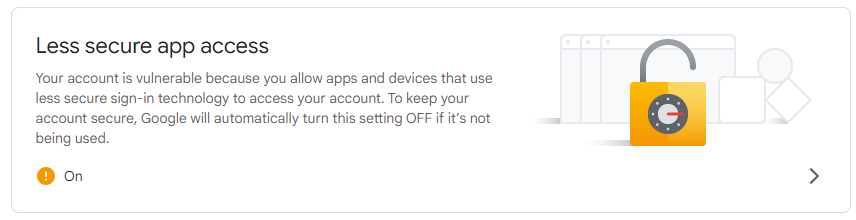Over the past few weeks, I’ve been using GitHub Copilot to assist me with the code and scripts that I’ve been developing. Overall, I have been impressed with its performance and functionality.
I have come across claims that AI can be used to generate code or scripts, but in my experience, it hasn’t worked well. While it may provide a good framework to start with, attempting to write entire code using AI results in unusable garbage that sounds authoritative and confident but is often incorrect. I wanted to clarify this as there seems to be a lot of talk about AI writing all the code, but that is not how I have been using it.
GitHub Copilot works by suggesting code snippets as you write your own code. I’ve found that these suggestions significantly speed up my coding abilities. Whenever I reach a point where I would typically search for a specific command or module online, I can often add a comment describing what I’m trying to accomplish and receive a relevant suggestion from Copilot. While not all of the suggestions are exactly what I need, they are often close enough to require only minor editing. Additionally, I’ve had Copilot suggest code based on what I have already written, making my coding process even faster. It has even suggested examples that combine steps I would have previously done separately, resulting in shorter, more concise code.
Based on my observation, AI is not the job killer as some people claim. Instead, it enhances your abilities and accelerates your writing process. It can be likened to how word processors made typing easier and faster than using typewriters.